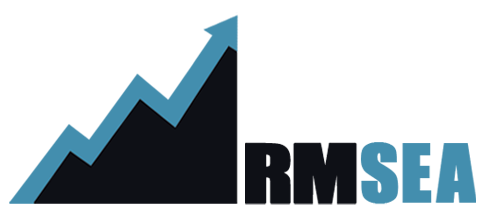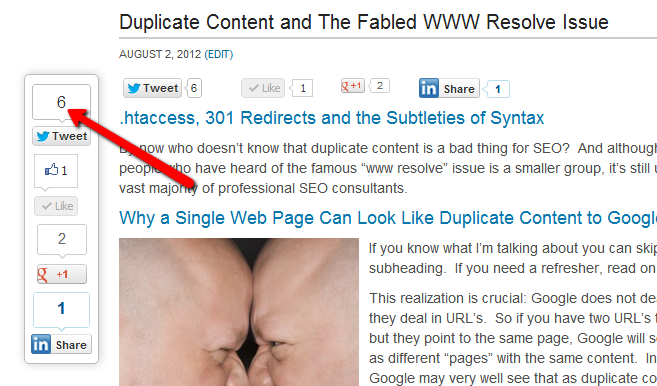Have you ever noticed that blog posts often get more Tweets than shares on all the other major social networks combined? Here’s a screenshot example from a post on Search Engine Journal to illustrate my point.
The number of Tweets for this article more than doubles the amount of Facebook Likes, Google Plus Shares, and LinkedIn Shares combined. I could show you endless examples of this, but I know if you are faithful follower of any blogs, it’s very likely that you have noticed this for yourself already.
Now I’m going to show you how to take better advantage of those article tweets.
Getting More from Your Article Tweets
Just the other day we published a blog post about duplicate content and the www resolve issue. When I saw that the article quickly got six tweets I got curious about who was sharing our article. I ran a Twitter search for the title of our article and got the following results.
The search returned 4 results. The top one was a promoted tweet and the bottom result was my tweet of the article. The two in the middle however were two of the users who had read our post and thought it was tweetworthy (often people will change the default text accompanying the link that is input by a blogs tweet button, so that accounts for why not all six tweets were shown in the results for that search).
Most social sharing plugins for blogs allow you to see a list of the tweets by clicking on the number right above the tweet button as illustrated below.
This automatically runs a twitter search as in the first method above, but it’s a bit quicker so if you have a plugin that allows for this it saves some time on the search process.
I then replied to these tweets saying “Thanks for sharing our article”. Something this simple has resulted in more engagement with users replying “you’re welcome”, consistent growth of our follower list, and hopefully long term returning visitors to our blog.
Here’s a quick recap of what I did:
- Ran a search for the title of the article in the twitter search bar.
- Inspected each tweet in the results to make sure they were in fact for our article. (Most links in tweets have been shortened by some url shortening service so click the link and make sure it leads to your article).
- Replied to the tweet saying “Thanks for sharing our article”.
I suggest trying this for all your recent and future posts and tracking the results. Than leave a comment below and let us know how it is working. If you come up with a better way of tracking who’s tweeting than please share that as well.