
Majestic SEO has just rolled out a new update for their Site Explorer Tool with a couple of added features. You can now filter links by New, Lost, and Anchor Text.
Newly Discovered Links
The “New” tab displays a timeline with a graph that shows how many links were first discovered by Majestic on a day by day basis.
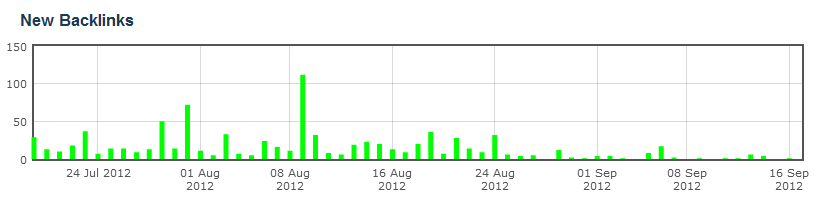
Lost Links
The “Lost” tab by contrast, shows the amount of links no longer being found by Majestic when they crawl the same sites. This data is also shown on a day by day basis.
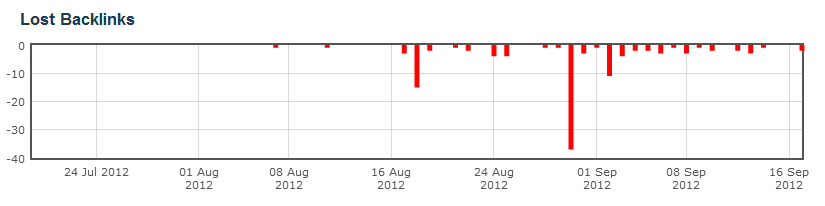
These new two new tabs allow you to quickly learn a lot about the ongoing growth of your link profile.
Link Anchor Text
One of the biggest shake ups in the SEO world as of late is Google’s new policy on incoming link anchor text. If the anchor text in incoming links isn’t varied to look natural, Google starts to get suspicious. Majestic SEO has added a tab that allows you to quickly see the amount of incoming links by anchor text.
Majestic SEO further explains the updates on their blog – http://blog.majesticseo.com/general/newlost-links-and-anchor-text-tab/
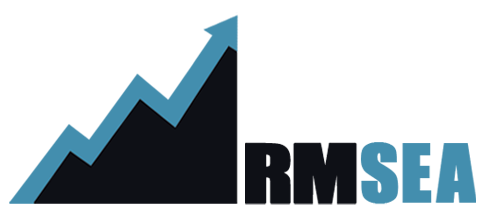
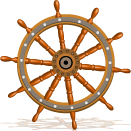
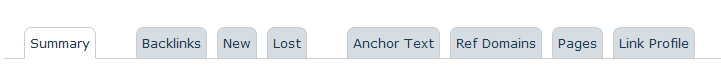
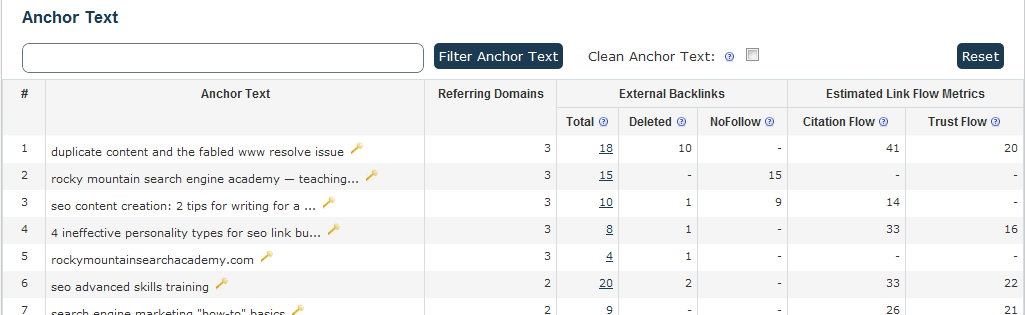




Excellent post. I am experiencing a few of these issues as well.
.